a) IN WINDOWS XP Open device manager by click start, select run and type: DEVMGMT.MSC
In windows 7 and Vista: click start and on the search box type DEVMGMT.MSC
b) Right click at your audio drivers and select properties like the picture below.
c)then select details.
d) Select Hardware ID by expanding the Device description Drop down menu.
e)Then here you found your hardware ID which circle in red as shown in pic below. (The ID below is for my Desktop, REALTEK Audio so it difference with your ID).
Your hardware ID determine the driver, for example you have unknown devices, then you check the hardware ID, example you got ACPI/hpq0004, so if you google the ACPI/hpq0004 you will find the drivers is HP 3D DriveGuard.
ADDITIONAL NOTE:
1. to copy the hardware ID for windows xp press CTRL + A, it will highlight all the hardware ID code and press CTRL + C to copy it.
o copy the hardware ID for windows 7 press CTRL + A (or highlight it with your mouse), it will highlight all the hardware ID code and right click and select COPY (you can alsopress CTRL + C to copy it.)

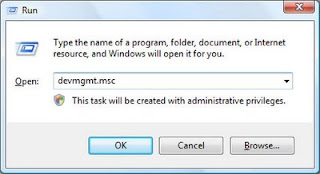





I was looking for my hardware ID, i followed your technic but that didn't work so could you help me ?
ReplyDeleteHi there,
ReplyDeletewhich part is the problems?
Dear Mr. Black-x,
DeleteI have laptop 1015 and after installing windows, any projector is not connecting.
I installed all drivers but can't get good result.
Kindly help me with this.
The following are the display adapter's hardware ID
PCI\VEN_8086&DEV_2A42&SUBSYS_04021028&REV_07
PCI\VEN_8086&DEV_2A42&SUBSYS_04021028
PCI\VEN_8086&DEV_2A42&CC_030000
PCI\VEN_8086&DEV_2A42&CC_0300
It is intel 4500MHD Graphic drivers, official name is "Mobile Intel Express 4 Chipset Family.
DeleteIf you need the lastest drivers here is the Download Link:
Windows 7, Vista 32-bit : Download
Windows 7, Vista 64-bit: Download
Windows XP : Download
Make sure your VGA cable is working properly, (try to test with other VGA cable to make sure it is not the cable problem).
Normally we need to configure the graphic setting after we plug in the projector cable, you can read step by step configuration here:
http://www.intel.com/support/graphics/sb/CS-031023.htm?wapkw=projector
For me the problem is that I'm trying to find my Disk Drive' ID but the thing that I end up with with the instructions I've seen (these are the same) are a number of things like USBSTOR\DiskGeneric-xD/SDMMC/MS/Pro_1.00
ReplyDeleteWell can you describe in details i mean in device manger, and when it disappear etc.
ReplyDeleteKukurikapu! thanks for the info Sir :D
ReplyDeletethanks
ReplyDeleteu r welcome
ReplyDeleteI have my hardware id's but need to find correct drivers for the device using those id's. How do i go about figuring out exactly what those devices are if windows labels them as "unknown", Is there a software or website that can identify them?
ReplyDeleteTry search using the hardware ID in google, If no result try to shorten the hardware ID code, if you have difficulties to figure it out, post yur hardware ID and ill tel you how to get the driver using your hardware ID
ReplyDeleteMy webcam acts like an unknown USB device and therefore the hardware ID is not displayed. How can I find it out?
ReplyDeleteclik on it and select unistall after that restart
ReplyDeletePCI\VEN_168C&DEV_002E&SUBSYS_E034105B&REV_01
ReplyDeletePCI\VEN_168C&DEV_002E&SUBSYS_E034105B
PCI\VEN_168C&DEV_002E&CC_028000
PCI\VEN_168C&DEV_002E&CC_0280
this is hardware id of wireless lan driver not support for xp
it is Atheros AR5B97 Wireless network adapter and there is driver for win 98/2k xp vista 7 and 8 for it =)
ReplyDeleteDo you need the driver for xp?
i recently reformatted my laptop and some of the drivers do not work properly such as keyboard, touch pad, head phone ports. Help plz.
ReplyDeleteHi
ReplyDeleteI got an unknown device on high definition audio bus. The hardware ID is HDAUDIO\FUNC_00&VEN_10C0&DEV_0229&SUBSYS_00000000&REV_0001
HDAUDIO\FUNC_00&VEN_10C0&DEV_0229&SUBSYS_00000000
I checked it at the PCI database, when i checked the vendor i got Boca Research Inc. but when i check the device ID I get Holtek Microelectronics Inc. So which one is it?
THNX!
ReplyDeleteUSB\Vid_0489&Pid_e03c&Rev_0001
ReplyDeleteUSB\Vid_0489&Pid_e03c
i want the driver this id for xp
helloumer_1989@yahoo.com
I need XP drivers for network controller, pci simple communication controller and sm bus controller.
ReplyDeletehardware IDs:
PCI\VEN_14E4&DEV_4357&SUBSYS_E021105B&REV_01
PCI\VEN_14E4&DEV_4357&SUBSYS_E021105B
PCI\VEN_14E4&DEV_4357&CC_028000
PCI\VEN_14E4&DEV_4357&CC_0280
missing sound on an old Presario R4000 windows xp sp 2
ReplyDeletePCI\VEN_1002&DEV_4370&SUBSYS_3085103C&REV_01
PCI\VEN_1002&DEV_4370&SUBSYS_3085103C
PCI\VEN_1002&DEV_4370&CC_040100
PCI\VEN_1002&DEV_4370&CC_0401
thanks in advance!
install this driver:
DeleteSP30578
worked like a charm!! thanks man :D
DeleteHi, Need your help...no audio driver after i installed win 7 professional...hardware id is
ReplyDeletePCI\VEN_1002&DEV_4370&SUBSYS_3091103C&REV_02
PCI\VEN_1002&DEV_4370&SUBSYS_3091103C
PCI\VEN_1002&DEV_4370&CC_040100
PCI\VEN_1002&DEV_4370&CC_0401
Download this driver:
Deletehttp://www.mediafire.com/?s0so64x9097vhh0
extract the file and run setup to install
Hello,
ReplyDeleteI was looking for my hardware id for audio but discovered that there is no icon for audio in my device manager. Pls help
The audio device is listed under the Sound, Video and Game controller. If it is not there, perform system restore (only if the audio worked before).
DeleteOther things that may cause this problem is incomplete windows installation and your windows file corrupted/damage. reinstalling or repair windows will fix the problems.
oye viejo , aver si porfa me ayudas ,compaq presario f700 windows7 , no apacere el icono de sonido como el bato anterios , no tengo controlador de la webcam y no me detecta los disco , te agradeceria mucho men , saludos
ReplyDeleteleer esta entrada:
Deletehttp://laptop-driver.blogspot.com/2009/11/compaq-presario-f700f730us-windows-7.html
Heres Mine
ReplyDeletePCI\VEN_8086&DEV_266E&SUBSYS_0944103C&REV_03
PCI\VEN_8086&DEV_266E&SUBSYS_0944103C
PCI\VEN_8086&DEV_266E&CC_040100
PCI\VEN_8086&DEV_266E&CC_0401
Download this driver:
DeleteDownload link
extract the file, right click on SETUP and select 'run as admin' to install.
I have asus ul20a with 4 Gb RAM, I have driver disks for xp 32 bit, Vista 32 Bit and 7 for 32 and 64 bit. I would like to install win xp 64 bit but I could not find the driver in asus websit because it support only 32 bit xp. could anybody help.
ReplyDeleteI need driver for
ReplyDeletePCI\VEN_168C&DEV_002A&SUBSYS_E01F105B&REV_01
PCI\VEN_168C&DEV_002A&SUBSYS_E01F105B
PCI\VEN_168C&DEV_002A&CC_028000
PCI\VEN_168C&DEV_002A&CC_0280
This is the Atheros AR5B93 Wireless Network Adapter.
But i can't seem to find any trustable sources for it.
Can you let me know what BlueTooth driver I need for this hardware ID? I can't get BT working on HP Probook 6460b, running Win 7 Enterprise x64
ReplyDeleteUSB\VID_03F0&PID_231D&REV_0306
Could be Broadcom, but all Win7 finds is "generic bluetooth"
thx,
cwq
Download this driver:
DeleteDownload link - broadcom bluetooth
my Compaq Presario v3700 has problem no audio device fund.......
ReplyDeletePCI\VEN_1180&DEV_0822&SUBSYS_30D6103C&REV_22
PCI\VEN_1180&DEV_0822&SUBSYS_30D6103C
PCI\VEN_1180&DEV_0822&CC_080500
PCI\VEN_1180&DEV_0822&CC_0805
Hi,
DeleteThe hardware ID above is for your card reader which is refereing to Ricoh R5C822 Card reader controller.
By the way you can try the audio driver here:
http://laptop-driver.blogspot.com/2009/12/compaq-presario-v3680tu-v3000-windows-7.html
i delete my ati catalyst and now the grapics of my laptop is bad how can i download the exact driver for the graphics..rply plss
ReplyDeletepost the hardware ID for your graphic here, or try to install this catalyst:
Deletehttp://support.amd.com/us/gpudownload/windows/Pages/radeonaiw_vista32.aspx
How about this?
ReplyDeleteACPI\VEN_HPQ&DEV_0004
ACPI\HPQ0004
*HPQ0004
it is HP 3D drive guard
DeleteDownload link:
http://h20000.www2.hp.com/bizsupport/TechSupport/SoftwareDescription.jsp?lang=en&cc=us&prodTypeId=321957&prodSeriesId=5098225&prodNameId=5098226&swEnvOID=4132&swLang=13&mode=2&taskId=135&swItem=ob-109933-1
Sir,I hav problem installing ethernet driver for presariio v6000 and its hardware id is:PCI\VEN_8086&DEV_1092&SUBSYS_30BB103C&REV_02
ReplyDeletePCI\VEN_8086&DEV_1092&SUBSYS_30BB103C
PCI\VEN_8086&DEV_1092&CC_020000
PCI\VEN_8086&DEV_1092&CC_0200
please help!!!!
how do i install it...
sir please reply to it(presario v6000) as soon...
ReplyDeleteUse thi8s driver:
Deleteftp://ftp.hp.com/pub/softpaq/sp33501-34000/sp33645.exe
or
ftp://ftp.hp.com/pub/softpaq/sp33501-34000/sp33574.exe
PCIVEN_10EC&DEV_8136&SUBSYS_05901025&REV_05
ReplyDeletePCIVEN_10EC&DEV_8136&SUBSYS_05901025
PCIVEN_10EC&DEV_8136&CC_020000
PCIVEN_10EC&DEV_8136&CC_0200
HW ID for Ethernet Controller in Acer Aspire One D257 for Windows XP 32-bit
This comment has been removed by the author.
ReplyDeletePCI\VEN_168C&DEV_0032&SUBSYS_661711AD&REV_01
ReplyDeletePCI\VEN_168C&DEV_0032&SUBSYS_661711AD
PCI\VEN_168C&DEV_0032&CC_028000
PCI\VEN_168C&DEV_0032&CC_0280
HW ID for Network Controller in Acer Aspire One D257 for Windows XP 32-bit
PCI\VEN_8086&DEV_3B64&SUBSYS_04821025&REV_06
ReplyDeletePCI\VEN_8086&DEV_3B64&SUBSYS_04821025
PCI\VEN_8086&DEV_3B64&CC_078000
PCI\VEN_8086&DEV_3B64&CC_0780
PCI Controller di Windows 7 Professional 32bit ane ga ada gan. mohon pencerahannya.
Device : Acer Aspire 4738
install driver Intel AMT:
Deletehttp://global-download.acer.com/GDFiles/Driver/AMT/AMT_Intel_6.0.0.1179_W7x64_A.zip?acerid=634328310784033566&Step1=NOTEBOOK&Step2=ASPIRE&Step3=ASPIRE%204743Z&OS=ALL&LC=en&BC=ACER&SC=PA_7
sir how could i install in 8w 2 bit
ReplyDeleteany driver for audio and graphic pleeseee
pleasse mail me @kakshaygoud@gmail.com
ReplyDeletesir how could i install in 8w 2 bit
any driver for audio and graphic pleeseees
hp dv1000
you can only get standard graphic for windows 8 since windows 8 didn't support intel 825GME and there are not tweak yet for this device to work with windows 8. For the audio get the hardware ID for the audio and post it here
DeleteHDAUDIO\FUNC_01&VEN_14F1&DEV_5051&SUBSYS_103C30D9&REV_1000
ReplyDeleteHDAUDIO\FUNC_01&VEN_14F1&DEV_5051&SUBSYS_103C30D9
Conexant smart audio 221 driver:
DeleteDownload link: ftp://ftp3.hp.com/ftp1/pub/softpaq/sp40501-41000/sp40762.exe
Make sure Microsoft Universal Audio Architecture (MS_UAA) also known as KB888111 installed first if you are using windows xp.
i need driver win2003 for lan driver ......PCI\VEN_8086&DEV_1076&SUBSYS_34D08086&REV_05\4&2C3BA146&0&10F0.thanks
ReplyDeleteYour lan is Intel® PRO/1000, you can download the drivers from here:
ReplyDeleteDownload page
Select windows 2003 from the download list.
Other download page:
https://downloadcenter.intel.com/detail_desc.aspx?agr=Y&DwnldID=18719
hi mr black i can't find this driver please help me PCI\VEN_8086&DEV_3B64&SUBSYS_04821025&REV_06
ReplyDeleteIt is MEI driver, Intel Management Interface Driver:
DeleteDownload Link : http://downloads.dell.com/chipset/R254265.exe
PCI\VEN_8086&DEV_3B64&SUBSYS_03701025&REV_06
ReplyDeletePCI\VEN_8086&DEV_3B64&SUBSYS_03701025
PCI\VEN_8086&DEV_3B64&CC_078000
PCI\VEN_8086&DEV_3B64&CC_0780
please my PCI driver
TQ
It is Intel AMT driver (similar with MEI), download link : Intel AMT x86/x64_6.0.0.1179
DeleteHere's mine.
ReplyDeleteHDAUDIO\FUNC_01&VEN_14F1&DEV_5051&SUBSYS_103C30D9&REV_1000 HDAUDIO\FUNC_01&VEN_14F1&DEV_5051&SUBSYS_103C30D9
I have this .
ReplyDeletePCI\VEN_8086&DEV_284B&SUBSYS_505114F1&REV_03
PCI\VEN_8086&DEV_284B&SUBSYS_505114F1
PCI\VEN_8086&DEV_284B&CC_040300
PCI\VEN_8086&DEV_284B&CC_0403
and this ..
ACPI\HPQ0006
*HPQ0006
and this ..
PCI\VEN_8086&DEV_283E&SUBSYS_30D9103C&REV_03
PCI\VEN_8086&DEV_283E&SUBSYS_30D9103C
PCI\VEN_8086&DEV_283E&CC_0C0500
PCI\VEN_8086&DEV_283E&CC_0C05
Install the following according to order:
Delete1. PCI\VEN_8086&DEV_283E&SUBSYS_30D9103C&REV_03
Intel chipset driver : Download(HP server) | Download (Intel website)
2. PCI\VEN_8086&DEV_284B&SUBSYS_505114F1&REV_03
Microsoft Universal Audio Architecture (MS-UAA) Also Known as knowledge Base 888111 (KB888111)
Download (HP Server)
Download (Microsoft Server)
3. ACPI\HPQ0006
HP Quicklaunch Button
First install .Netframework 3.5 : Download
After that Install Quick Launch Button: Download
Note 1:
One of the hardware show you are missing MS-UAA driver which required before installing audio driver. For HP model, the audio requires MS-UAA patch are either conexant or IDT (in some model ADI soundmax audio). So, if you have problem with audio do let me know what is your model so I can identify which driver yo should install.
Note 2 :
I'm guessing youre are using windows XP and it is a HP/Compaq model because:
1. You only need to install MS_UAA in windows XP, windows Vista and above already have an in box driver for it.
2. You Quick Launch show HPQ0006 which refer to HP product.
If you have different operating system and model do let me know.
the link for netframework is not clickable, here is the url:
Deletehttp://www.microsoft.com/en-us/download/details.aspx?id=22
I'm Using HP Compaq DX6100 MT Base Unit..! I Have Win 7 installed.! I don't have audio drivers for my pc..! Plz Help Me I've Downloaded My Drivers But none Of Them Worked .! Plz Give Audio Drivers For My Pc which should work in win7..!
ReplyDeletePlz Contact Me On Facebook :- http://fb.me/ravi.unique.129
Waiting 4 Ur Reply..!
here you go:
Deletehttp://laptop-driver.blogspot.com/2016/01/hp-dx6100-mt-windows-xp7-drivers.html
ACPI\MTC0303
ReplyDelete*MTC0303
\Device\00000068
ACPI\PNP0A08\1
{00000000-0000-0000-ffff-ffffffffffff}
ACPI\MTC0303\3&2411E6FE&1
ACPI\PNP0A08\1 (parent)
PCI\VEN_10DE&DEV_0A83&SUBSYS_00000000&REV_B1\3&2411e6fe&1&00
PCI\VEN_10DE&DEV_0A88&SUBSYS_00000000&REV_B1\3&2411e6fe&1&01
PCI\VEN_10DE&DEV_0AAE&SUBSYS_95151071&REV_B2\3&2411e6fe&1&18
PCI\VEN_10DE&DEV_0AA4&SUBSYS_95151071&REV_B1\3&2411e6fe&1&19
Hi there,
Delete1. ACPI\MTC0303
*MTC0303
refers to BIOS Service Component
Read here for Installation:
2. ACPI\PNP0A08\1
Refer to chipset software, I beleive you have a lenovo model so here is the download link:
From Lenovo Websitev(Win XP and 7
3 Finally:
PCI\VEN_10DE&DEV_0A83&SUBSYS_00000000&REV_B1\3&2411e6fe&1&00
PCI\VEN_10DE&DEV_0A88&SUBSYS_00000000&REV_B1\3&2411e6fe&1&01
PCI\VEN_10DE&DEV_0AAE&SUBSYS_95151071&REV_B2\3&2411e6fe&1&18
PCI\VEN_10DE&DEV_0AA4&SUBSYS_95151071&REV_B1\3&2411e6fe&1&19
This refer to chipset component which require chipset installation, the installation packages could be in the graphic driver installation or the Nvidia MCP79 chipset driver.
So I need you to clarify your laptop model and operating system so that I could suggest the right driver for this one.
I forget to add the link for MTC0303:
Deletehttp://laptop-driver.blogspot.com/2016/09/acpimtc0303-driver-and-installation.html
laptp model hcl notebook p38 pdc
Deletefor the chipset get it here:
Deletehttps://downloadcenter.intel.com/product/1145/Intel-Chipset-Software-Installation-Utility
ACPI\MTC0303
ReplyDelete*MTC0303
\Device\00000068
ACPI\PNP0A08\1
{00000000-0000-0000-ffff-ffffffffffff}
ACPI\MTC0303\3&2411E6FE&1
ACPI\PNP0A08\1 (parent)
PCI\VEN_10DE&DEV_0A83&SUBSYS_00000000&REV_B1\3&2411e6fe&1&00
PCI\VEN_10DE&DEV_0A88&SUBSYS_00000000&REV_B1\3&2411e6fe&1&01
PCI\VEN_10DE&DEV_0AAE&SUBSYS_95151071&REV_B2\3&2411e6fe&1&18
PCI\VEN_10DE&DEV_0AA4&SUBSYS_95151071&REV_B1\3&2411e6fe&1&
laptop details
Processor : Intel(R) Pentium(R) Dual CPU T3400 @ 2.16GHz
Memory : 2814MB(667)
Mother Board : Notebook PC
Windows Version : Microsoft Windows 7 Ultimate Service Pack 1
Installation Date : 2012-11-07
Monitor : Generic PnP Monitor
Video Adapter : NVIDIA GeForce 8200M G
Mouse : USB Input Device
Keyboard : Standard PS/2 Keyboard
Disk Drive : WDC WD3200BEVT-00ZCT0 ATA Device(298GB,IDE)
Disk Drive : MBIL-SSM SWIVEL USB Device(1GB,USB)
DVD/CD-ROM Drive : Optiarc DVD RW AD-7560S ATA Device
Minta bantuan gan, ane punya laptop Acer One 14 z1402 core i3 win 10 tp touchpadnya rusak, udh ganti tp tetep GK bs,,,, boleh mnta Tlg bgmna caranya/ mnta driver touchpadnya. MkaiM atas bantuanyab
ReplyDeleteNo me funciona. Tengo un disco ssd y cuando selecciono la opción para ver el ID no me aparece nada, solo una linea continua así:
ReplyDeleteSCSI\Disk________________KingFastKFS1
SCSI\Disk________________KingFast
SCSI\Disk________
SCSI\________________KingFastK
________________KingFastK
GenDisk
cómo lo puedo solucionar?
i want bluetooth driver
ReplyDeleteHardware lds -USB\VID_0CF3&PID_311D&REV_0001
PCI\VEN_168C&DEV_0036&SUBSYS_064211AD&REV_01
ReplyDeletePCI\VEN_168C&DEV_0036&SUBSYS_064211AD
PCI\VEN_168C&DEV_0036&CC_028000
PCI\VEN_168C&DEV_0036&CC_0280
pls help me