Model: Radeon IGP 340M, Radeon 345M, ATI RS200M
Compatibility : Windows XP, Windows 7
Before we Install the drivers, here is the quicklink for other version of windows:
Windows Vista: Download
This post is part of upgrading old model for windows 7.
INSTALLATION:
1. Download the original windows XP drivers for your model, if you don't have it you can use this driver: http://ftp.hp.com/pub/softpaq/sp23001-23500/sp23136.exe
2. After finish downloading, run the driver, it will result in error, ignore it and it will create a folder in c:/SWSetup/sp23136. Other method for extraction is you can extract the installer using winrar.
3. Open device manager by click start and type DEVMGMT.MSC and press enter.
4. Look for standard VGA under graphic adapter on the list and right click on it and select UPDATE DRIVER.
5. Select "Browse my computer for Driver software".
6. CLick Browse and Point to the c:/SWSetup/sp23136/XP_INF and press OK.
7. Continue with on screen installation until finish.
If you have problems leave your comments below.



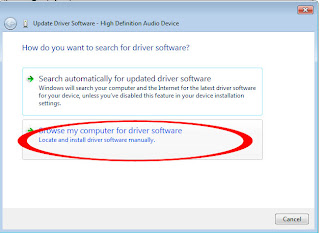

worked great! Thank you
ReplyDeleteThis comment has been removed by the author.
ReplyDeleteThank you! Worked for me.
ReplyDeleteHad a Sony PCG-FR315M. Downloaded the XP Driver here:
ReplyDeletehttp://www.sony.de/support/de/content/cnt-dwnl/prd-comp/VCD_ATI_614106392030917_1562/PCG-FR315M
Did not work with the Driver you mentioned above, but worked with this Driver. Thanks a lot.
it says that the best driver for this is standard vga graphics adapter...is there any other way?
ReplyDeleteOf course, provide me with the following information and I will guide you through the installation process.
Delete1. What is your laptop model?
2. Get the hardware ID for for the graphic and post it here. (tutorial : how to get your hardware ID)
thank you worked perfect for me with an old compaq NX9010 laptop
ReplyDeleteworked for me just now great job
DeleteThank you. Didn't work for HP Compaq nc4010.
ReplyDeletetry with this driver:
DeleteSP27665
I have a Sony Vaio PCG-K23 notebook that also has the ATI® Radeon™ IGP 345M Graphics Controller. I've successfully installed Windows 7 on it, however the screen image is about 1" short of filling the screen. I've tried installing both the HP and the Vaio driver as you describe. In both instances in tells me it already has the best driver installed... "standard VGA." AM hoping there is some solution to my dilemma as well.
ReplyDeleteThe driver is installed! I had to add one step to what you outlined above.
Delete6. This returns; "best driver already installed" after which there is an option to manually select the driver... choose this!
7. (new step) go back to the XP_INF folder described in step 6. For me there were two drivers available. I selected the one matching me model.
NOTE: You will see a warning that the driver may not be compatible, etc. Proceed regardless and it (should) install. A restart will be required. Do so and you now should have a properly fitting screen!
Your guidance was a big help in solving this. Thank you. I hope this extra step may help others as well.